Return the serial number of the current date
=TODAY()
Return the serial number of the current date. Dates are stored as serial numbers in Excel (e.g. 44598 = 6th February 2022).
The serial number will update automatically (or manually by pressing F9) when a worksheet is changed or opened on a different day.
If you need the time as well, use the NOW() function.
TODAY syntax requires no arguments. Calculate related days by adding days to the results of the TODAY function.
TODAY with numbers.
In the examples below, the TODAY function is used to calculate related dates or people's ages using today's date as a baseline.
Use the TODAY function to return the serial number of the current date.
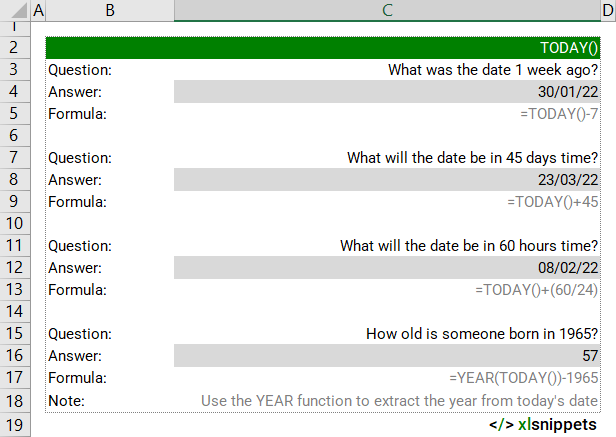
Syntax
TODAY()
The TODAY function does not require any arguments:
Try it now!
- Enter your formulas into the grey cells.
Scope
TODAY can be inserted into calculations to calculate related dates.
|
=TODAY() || result is today's date |
|
=TODAY()+7 || result is date in 1 weeks time |
|
=TODAY()-365 || result is date 1 year ago |
|
=TODAY()+(72/24) || result is date in 72 hours (3 days) time |
|
=MONTH(TODAY()) || result is the month number for today's date |
Caveats
- Excel changes the cell format to Date if the cell format was previously General. To view the serial number behind the date, change the cell format back to General or Number.
- To edit the Date format, open the Number Format dialog box (Home tab > Number or keyboard shortcut ALT H FM), click on Custom and scroll down to find the appropriate format or create your own, e.g. dd/mm/yy.
Edit Date formats from the Number Format dialog box
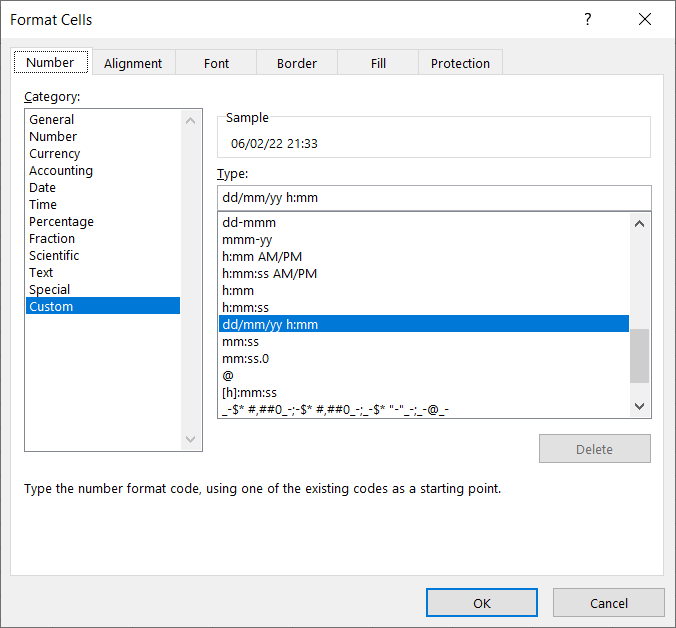
- If the TODAY function does not update the date, check the File settings that control when the workbook or worksheet recalculates. Click File > Options > Formulas > Calculation options. Ensure Automatic is selected.
Click File > Options > Formulas > to edit Calculation options
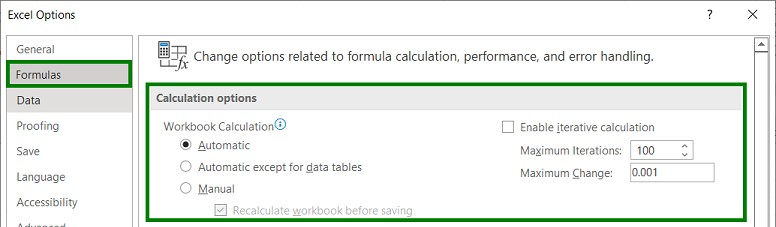
- Use the YEAR, MONTH, DAY functions to extract the relevant component from today's date.
Related Functions
- YEAR, MONTH, DAY returns the year, month or day from a date.
- NOW returns the current date and time.
Functions Category



