Return the absolute value of a number
=ABS(number)
The absolute value of a number is the number without its sign. Positive remains positive. Negative turns positive.
ABS is useful when calculating variances, the square root of negative numbers or when building dynamic sentences that require positive numbers.
ABS and numbers.
In the examples below, the ABS function is applied to positive and negative numbers and calculations.
Use the ABS function to return the absolute value of a number.
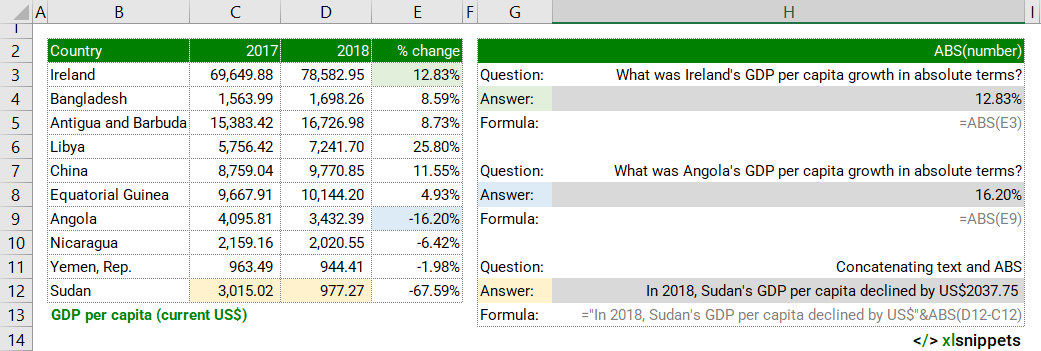
Syntax
=ABS(number)
The ABS function consists of 1 argument:
- number. Required. The value to be converted into an absolute value.
Try it now!
- Enter your formulas into the grey cells.
Scope
ABS defines 'the value to convert to an absolute number'.
|
=ABS(2) || result is 2. Positives (and zero) stay positive. |
|
=ABS(-2) || result is 2. Negatives turn positive. |
|
=ABS(C2) || result is the absolute value of the number in cell C2. If cell C2 contains a non-numeric value, #VALUE! is returned. |
|
=ABS(C2-D2) || result is the absolute value of the result of subtracting the value in cell D2 from the value in cell C2. |
Caveats
- ABS requires a numeric value. Non-numeric values will return #VALUE!.
Common issues
- #VALUE!: number is not a numeric value.
Functions Category



