Round a number down to a specified number of digits
=ROUNDDOWN(number, num_digits)
ROUNDDOWN can be used to always round numbers DOWN to a specified number of digits. Use ROUNDUP to always round numbers UP or ROUND to round numbers to a specified number of digits to the left OR right of the decimal place.
ROUNDDOWN defines 'the number to round' and the 'number of digits by which the number should be rounded down'.
ROUNDDOWN numbers.
In the examples below, the ROUNDDOWN function is used to round numbers down to a specified number of digits.
Use the ROUNDDOWN function to round a number down to a specified number of digits.
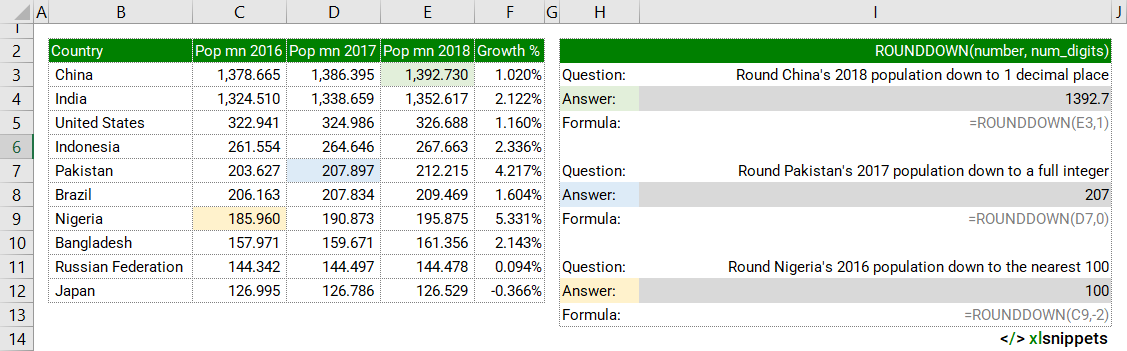
Syntax
=ROUNDDOWN(number, num_digits)
The ROUNDDOWN function contains 2 arguments:
- number. Required. The number to be rounded down.
- num_digits. Required. The number of digits by which the number should be rounded down.
When num_digits =0, the number is rounded to the nearest 1 (or integer).
When num_digits >0, the number is rounded down to the specified number of decimal places (to the right of the decimal place).
- =ROUNDDOWN(C7,1) || round down to 1 decimal place.
- =ROUNDDOWN(C7,2) || round down to 2 decimal places.
- =ROUNDDOWN(C7,3) || round down to 3 decimal places.
- =ROUNDDOWN(C7,4) || round down to 4 decimal places.
When num_digits <0, the number is rounded down to the nearest 10, 100, 1000 etc. (to the left of the decimal place).
- =ROUNDDOWN(C7,-1) || round down to nearest 10.
- =ROUNDDOWN(C7,-2) || round down to nearest 100.
- =ROUNDDOWN(C7,-3) || round down to nearest 1000.
- =ROUNDDOWN(C7,-4) || round down to nearest 10000.
Try it now!
- Enter your formulas into the grey cells.
Scope
ROUNDDOWN defines 'the number to round' and the 'number of digits by which the number should be rounded down'.
|
=ROUNDDOWN(1392.730,1) || result is 1392.7, with the number being rounded down to 1 decimal place (right of the decimal place). |
|
=ROUNDDOWN(207.897,0) || result is 207, with the number rounded down to 0 decimal places (or converted to an integer). |
|
=ROUNDDOWN(185.960,-2) || result is 100, with the number being rounded down to the nearest 100 (left of the decimal place). |
Caveats
- Other functions can be nested inside the ROUNDDOWN function and the results of that formula will be rounded down accordingly.
- ROUNDDOWN will round all numbers 1-9 down.
- =ROUNDDOWN(1.23,0) || result is 1, with the number being rounded down to the nearest integer.
- =ROUNDDOWN(1.63,0) || result is 1, with the number being rounded down to the nearest integer.
- If number is already rounded to num_digits, no rounding occurs.
Related Functions
- CEILING: round up to the next multiple.
- FLOOR: round down to the next multiple.
- MROUND: round to the nearest multiple.
- ROUND: round to a specified number of digits.
- ROUNDUP: round up away from zero.
Functions Category



