Count how many numbers are in a list of arguments
COUNT(value1, [value2], ...)
COUNT defines up to 255 'values to count' including individual values (1,2,3), cell references (A1,A2,A3), ranges (A1:A3) or a mix of all three.
All numbers including negative values, percentages, dates, fractions, and times are counted. Non-numeric values (e.g. text and empty cells) are ignored by the COUNT function.
To count text, logical or error values, use the COUNTA function. To count numbers that meet certain criteria, use the COUNTIF (single criterion) or the COUNTIFS (multiple criteria) function.
COUNT numbers.
In the examples below, the COUNT function is used to count values in contiguous and non-contiguous ranges.
Use the COUNT function to count how many numbers are in a list of arguments.
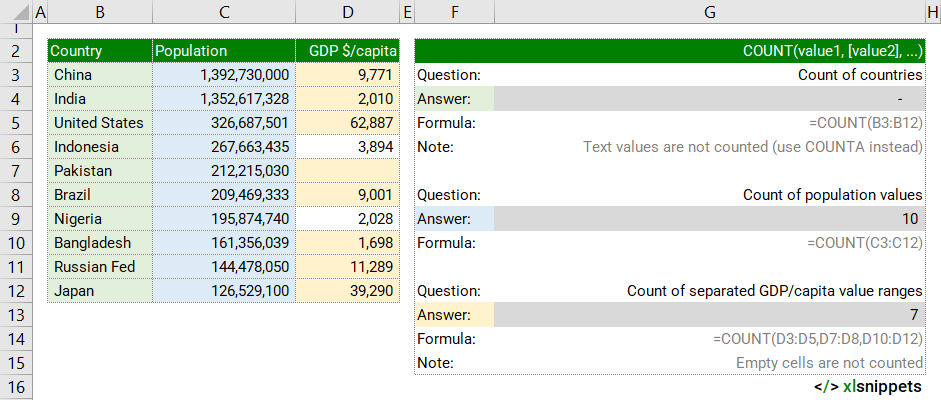
Syntax
=COUNT(value1, [value2], ...)
The COUNT function consists of up to 255 arguments:
- value1. Required. The first value to count.
- value2. Optional. The second value to count.
- .... Optional. Additional values (up to 255) to count.
Try it now!
- Enter your formulas into the grey cells.
Scope
COUNT can be applied to cell references, ranges, named ranges, tables, constants and arrays.
|
=COUNT(C3,C5,C7) |
|
=COUNT(C3:C7) |
|
=COUNT(myNamedRange) |
|
=COUNT(Table1[ColumnName]) |
|
=COUNT(number1,number2,number3,...) |
Caveats
The COUNT function:
- can handle up to 255 individual arguments.
- will ignore text values, empty cells and TRUE and FALSE values and will return the count of just the numeric values.
- will automatically update if rows or columns within the range referenced in the formula are deleted. This prevents a #REF! error.
- will update to include added rows or columns (assuming they are within the range referenced in the formula).
Related Functions
- COUNTA: to count numbers and text.
- COUNTBLANK: to count empty cells.
- COUNTIF: to count values in a range that meet a single criteria.
- COUNTIFS: to count values in a range that meet multiple criteria.
Functions Category



